Choosing a Video Format: Compression vs. Compatibility
If you’re looking at several video formats and trying to choose which one to use, there are two factors in particular that will weigh heavily into your decision: Compression and compatibility.
Both are important, and understanding the parts that they play can help you to decide on a video format much more easily.
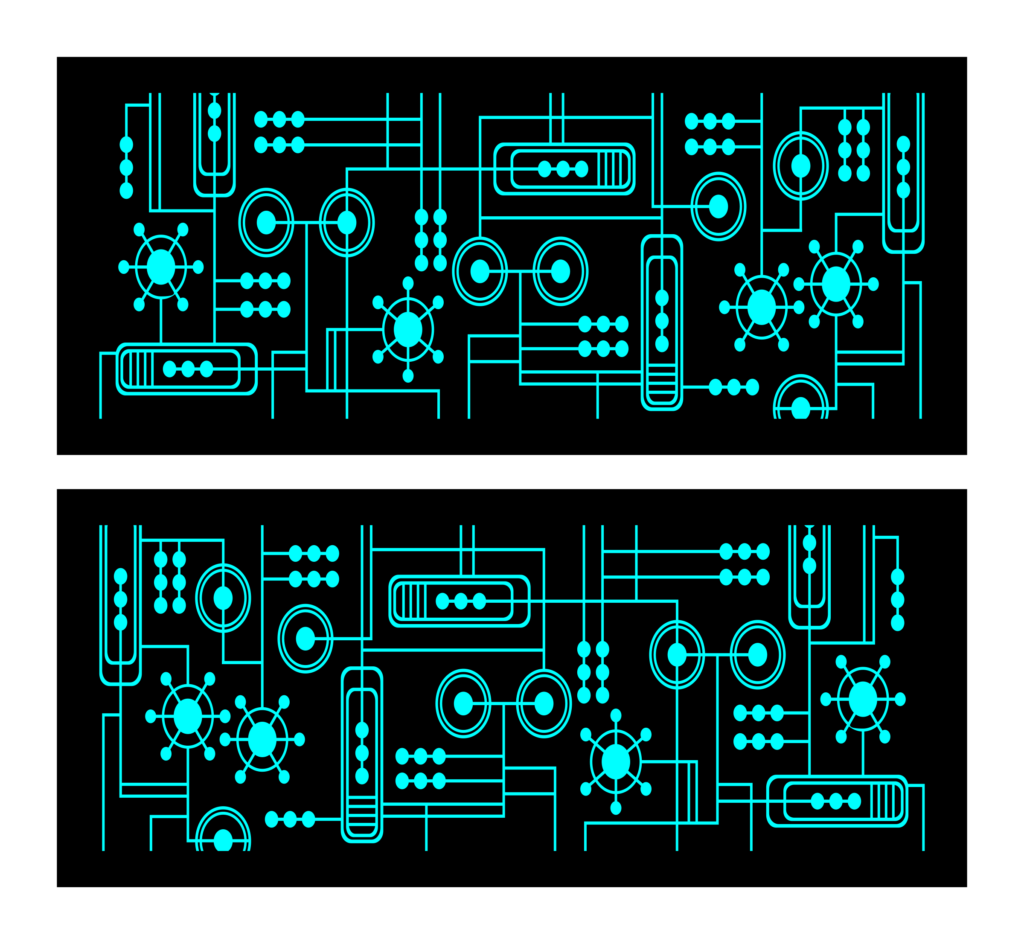
Video Compression
The compression that is used by a video format is based on the video codec that it uses. The codec is in charge of arranging the video data encoding it into the video file – which is where the compression takes place.
While many codecs are able to compress videos to some degree or other, their effectiveness varies. For example a video with the same quality will only take up half the size if compressed using HEVC than it would if H.264 was used.
Because compression algorithms are constantly being improved upon, the compression that is used in video codecs tends to improve over time. That is why newer codecs (such as HEVC) generally have superior compression to older codecs (such as H.264).
Video Compatibility
Video compatibility is a bracket term that simply refers to whether or not the video a video format can be played on a particular device or platform.
In a simplistic sense if a video is supported by a device or platform, it can be played – but there are actually two separate types of support that are used to play videos:
- Software support will use a special program to decode the data from the video and play it. Unfortunately decoding a video using software is processor-intensive, and consumes a lot of power.
- Hardware support makes use of the Graphical Processing Unit (GPU) to decode the video. It is more efficient than software decoding, and will not place anywhere near as much of a load on the processor – nor will it take as much power. However it does need to be built into the hardware, and it isn’t something that you can ‘download’.
Choosing a Video Format
Based on everything you now know, it should be clear that the format you choose needs to be supported in some fashion – but hardware support is preferable. That needs to be weighed against the options that you have in terms of compression too.
In some cases you may be willing to accept the processor-intensive nature of software support in trade-off for being able to compress the video far more effectively. However in other cases it may not be feasible at all.
Keep in mind that regardless of your decision – you can always convert the video if need be. All that is required is a converter, and for example you could use Movavi Video Converter to convert MKV to MP4 almost effortlessly if you need to view it on a device that doesn’t support the former.
As you can see choosing a video format isn’t as clear cut as it may first appear. That being said now that you understand what’s involved in terms of the compression and compatibility – it shouldn’t be that difficult to weigh your options.


