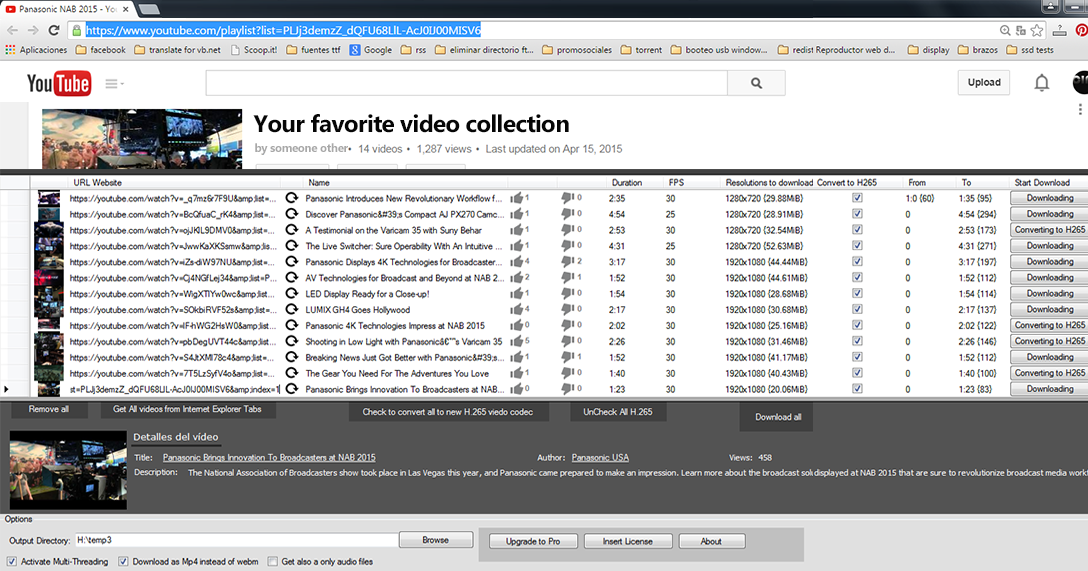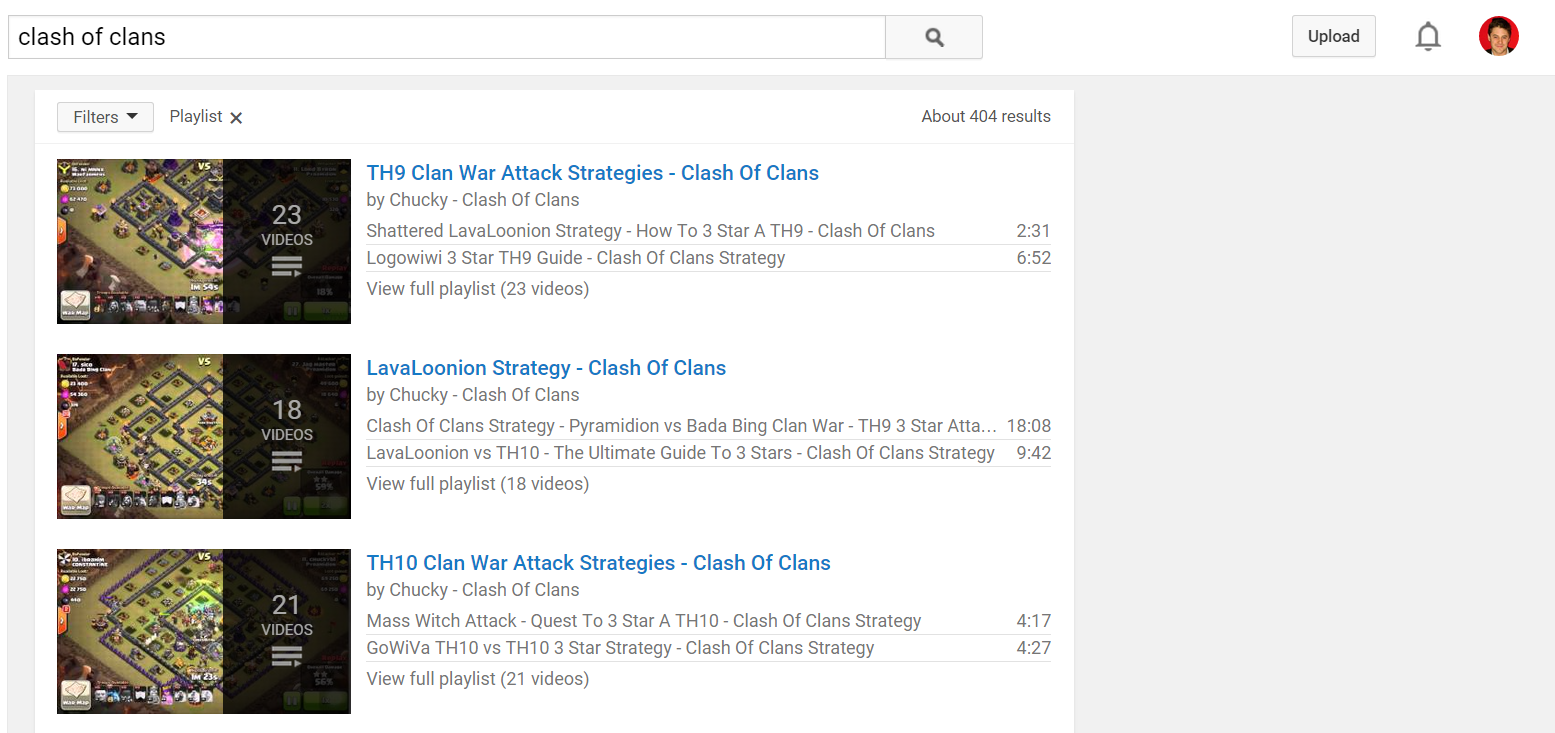Cinemartin MyVD YouTube Downloader: Review
YouTube receives over 4 billion views every single day with hundreds of millions of videos uploaded every year. What happens when you want to take one of those videos to save to your laptop, smartphone, USB stick or elsewhere? Very simply you’ll need to find yourself a YouTube downloader.
What is a YouTube downloader?
A YouTube downloader is software that will take a video straight from YouTube and save it to your computer. There are several companies out there that can do this for you but after a little research the best I have come across is the Cinemartin MyVD YouTube video downloader. The reason why it is the best is because it checks all the boxes of what you’ll need to have in a programme to successfully download videos. But before we get to that let’s quickly address the legality of a YouTube 4k Downloader and when you can use it. They can only be used for private use, ensuring that you don’t break any copyright laws by stealing material that isn’t yours. That essentially means you can’t do something like download a music video and then play it on a big screen in a public place.
If you want to download videos from YouTube online Cinemartin MyVD will help you do this in an extremely fast, safe and productive way. It comes with a HEVC H.265 compression that means you can convert the videos to up to a 10th of their original size without losing any quality. This is of vital importance as YouTube files can be extremely large, and the smaller you can convert them, the more you can hold.
How to download videos from YouTube:
Once you’ve downloaded the MyVD software, you can either test it for free or unlock its extensive abilities by paying a small fee for the pro version. This allows you to download up to a whopping 1024 videos in one go, compressing them and saving them to your computer in incredible speeds. You’re probably thinking that this sounds like it would take a while, but it really doesn’t because they’ve designed the software to automatically copy a video link that you copy in your browser into MyVD. If you want to take a whole playlist, you can simply go to the playlist in your browser and then click the “download all” button on the software and it will automatically take all the videos to be downloaded onto your computer for you. This feature is what really sets apart MyVD from anything else that is currently on the market.
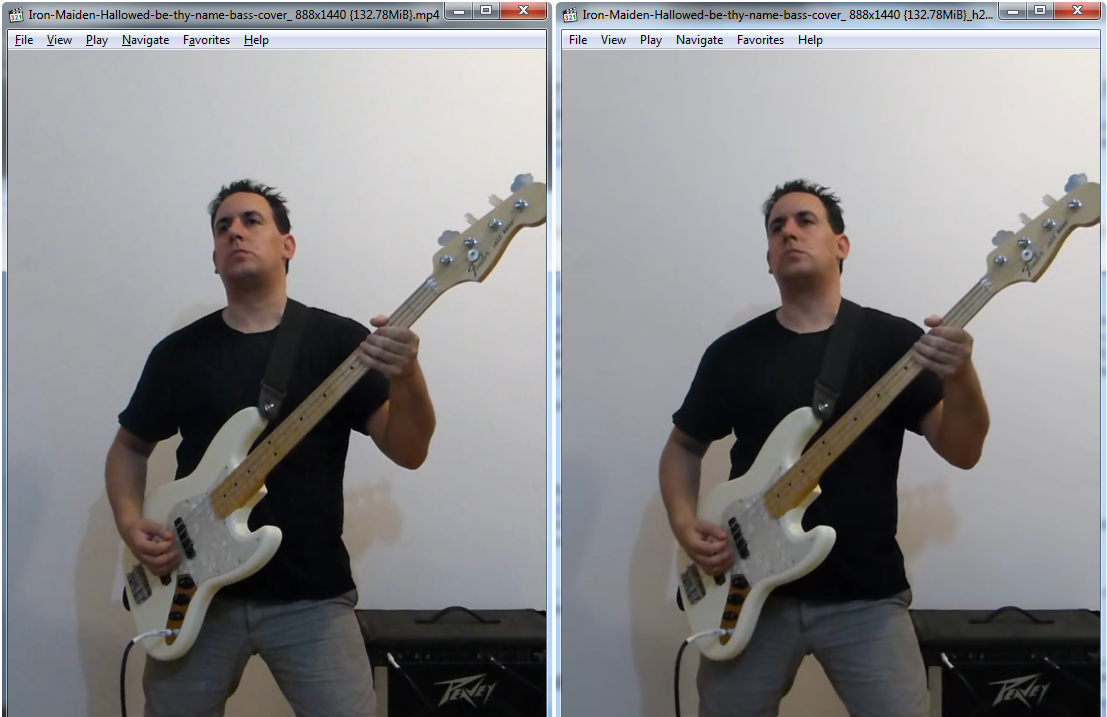
Use the H.265 compressor to reduce the size of your downloaded videos without losing any quality. (See quality comparison in picture above).
With the ability to download single videos or entire playlists as large as 1024 videos almost instantly, there really is nothing else out there that can deliver the same quality of service to users and it won’t take up your entire disk drive as the H.265 compressor will ensure that the file space taken up by your videos is minimised whilst maximising the quality. For more information feel free to watch the video below:
https://www.youtube.com/watch?v=rva6CvIlxNI