The Best UI Design Tools To Help Website Designers
The design of the user interface (UI) is critical to the success of a web application or a website. It can be very challenging to design a good UI. It is the designer’s design decisions and their overall concepts which impact the end users’ experiences. It is every designer’s goal to deliver the best, most enjoyable experience for their users. To reach this goal, a designer must be acquainted with many different web UI design tools and resources. There are many UI resources which provide a designer the ability to create, access, and define a well-crafted UI. No matter what their goal, designers may find these tools helpful when designing a website for a client or a new website template.
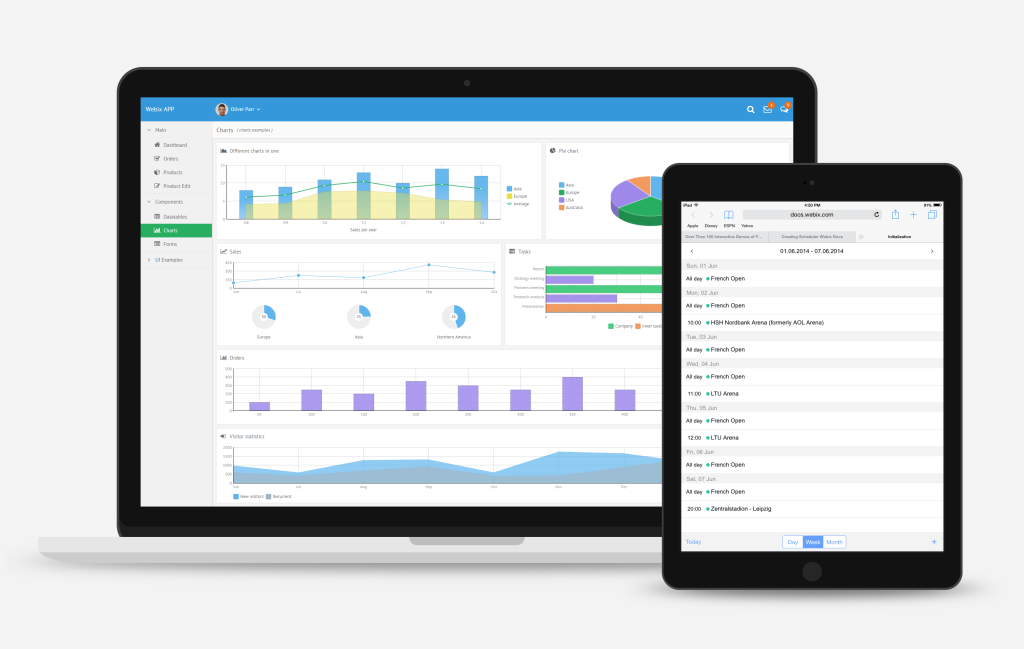
Some Of The Best UI Design Tools
ForeUI is one of the easiest, user-friendly UI design tools. You can use this tool to prototype any website or application and then create mockups or wireframes. This tool also allows you to skin your project prototype, easily changing the feel and look of the prototype simply by changing the theme of the UI.
LivePipe UI consists of a suite of high-quality controls and widgets for all types of web 2.0 applications that are designed and built using the Prototype JavaScript Framework. Each widget and control is highly extensible, well-designed, and fully documented. The controls will degrade well when used with non-JavaScripted browsers.
DesignerVista allows you to design professional quality mockups for GUI. You can use the UI program provided widgets, controls, icons, clip art and other applications to design professional UI applications. The program provides almost anything you would want to place on a GUI screen. Each application may be done with high-quality art for an incredible appearance.
Napkee is a program that allows the designer to export Balsamiq Mockups to CSS/HTML/Adobe Flex 3 and JavaScript with only a click of a button.
iPhone Mockup is another UI program that allows designers to create an iPhone application for user interface. All design is done through the drop and drag menu of the UI software.
Eclipse Stencil for OmniGraffle is a stencil which provides designers the opportunity to easily create Eclipse wizard dialog prototypes within OmniGraffle.
Gliffy is one of free UI design tools for wireframe where designers can easily create wireframes for websites that can be shared with anyone.
Wireframe Magnets in the DIY kit provides designers what they need to create magnet templates. Konigi stencils for wireframes are used as the base for the magnet templates. Whiteboard prototyping can also be done using the three sheets of design elements.
Flex 3 Stencil includes the elements from the Flex 3 Style Guide, including data grid, panels, fields, buttons, toggles, links, scrolls, menus, lists, tabs, tool tips, and data pickers.
Facebook Applications is a UI that includes a broad collection of elements related to Facebook and which can be used to create Facebook applications wireframes.
Patterny is a library of UI design patterns. These patterns are aimed at solving common problems that UI designers face.
There are many UI design tools that designers can use to create website applications and user interfaces. Each designer can use these tools to help improve their end users’ experience.


